You’ve got your Cricut Maker and a stack of balsa wood ready, but you’re not sure where to start. Don’t fret! Cutting balsa wood with your Cricut Maker doesn’t have to be intimidating.
This guide will walk you through the process, from preparing your wood to troubleshooting common issues. You’ll be a pro in no time, creating incredible projects with precision and ease.
So, roll up your sleeves and let’s get cutting!
Key Takeaways
- Balsa wood is lightweight, sturdy, and easy to carve.
- The Cricut Maker has an adaptive tool system and powerful rotary blade.
- Proper wood preparation is crucial for successful cutting.
- Patience and precision are key for successful balsa wood cutting.
Understanding the Basics of Balsa Wood and Cricut Maker
You’re now delving into the basics of balsa wood and how the Cricut Maker can be used to cut it.
Balsa wood properties make it a popular choice for crafters like you. It’s lightweight yet sturdy, easy to carve, and holds paint well. But its fibrous texture can make it tricky to cut precisely without the right tools.
Enter the Cricut Maker. Its capabilities far exceed those of a traditional craft knife. With its adaptive tool system and powerful rotary blade, it can cut balsa wood with exact precision. You’ll be able to create intricate designs without worrying about splintering or breakage.
Combined, balsa wood and Cricut Maker open up a new world of crafting possibilities.
Preparing Your Balsa Wood for Cutting
Before your Cricut Maker’s blade touches the balsa, it’s crucial that you prep your wood properly, and this involves smoothing its surface and marking your cut lines.
Remember, wood selection tips aren’t just about choosing the right kind of balsa, they’re also about assessing its quality. Look for a piece that’s straight, without cracks, and has a uniform color.
Once you’ve got your wood, you need to preserve it. Balsa preservation methods involve sanding the wood to get a smooth surface. Use a fine-grit sandpaper and work in the direction of the grain.
Next, mark your cut lines using a ruler and a pencil. Be accurate, as the Cricut Maker will follow these lines. Using masking tape on the back of your balsa can prevent splintering during the cutting process.
Setting Up Your Cricut Maker for Balsa Wood Cutting
After you’ve prepped your balsa wood properly, it’s time to set up your Cricut Maker for the cutting process, and this involves adjusting blade depth and pressure settings. You’ll need to take care of a few key steps:
- Cricut Calibration: This is crucial for accurate cutting. You’ll need to calibrate your machine to ensure it cuts precisely where you want.
- Blade Selection: Choose the right blade for balsa wood. A deep-point blade is typically preferred for its ability to penetrate thick materials.
- Adjusting Blade Depth and Pressure Settings: Set the blade depth to match the thickness of your balsa wood, and adjust the pressure to a higher setting for a cleaner cut.
Step-by-Step Guide: Cutting Balsa Wood Using Cricut Maker
Now that your Cricut Maker’s settings are adjusted, let’s dive into the step-by-step guide on cutting balsa wood, but remember, it’s all about patience and precision.
First, place your balsa wood sheet on the StrongGrip mat, aligning it carefully. Utilize the brayer tool to secure the wood onto the mat.
Select ‘Balsa Wood’ in the materials list, ensuring your knife blade is installed. Then, set the Cricut Maker to cut. It may take multiple passes due to the Cricut Maker versatility and its ability to cut through different thicknesses of materials.
If balsa wood is too hard for your project, consider balsa wood alternatives like craft foam or thin plastic.
Troubleshooting Common Issues While Cutting Balsa Wood With Cricut Maker
Your Cricut Maker’s performance can be flawless, but sometimes you’ll encounter problems when cutting balsa wood, and we’re here to help troubleshoot these common issues. With the right instructions, you can easily tackle any hiccups that may arise during your cutting process.
- Material Selection Issues: Balsa wood varies in thickness. Ensure you’re using the correct thickness that your machine can handle. If it’s too thick, your blade won’t cut through properly.
- Blade Maintenance Tips: Always keep your blade clean and sharp. A dull or dirty blade can ruin your cuts and damage your machine.
- Incorrect Cutting Pressure: If your cuts are too deep or not deep enough, adjust the cutting pressure on your machine.
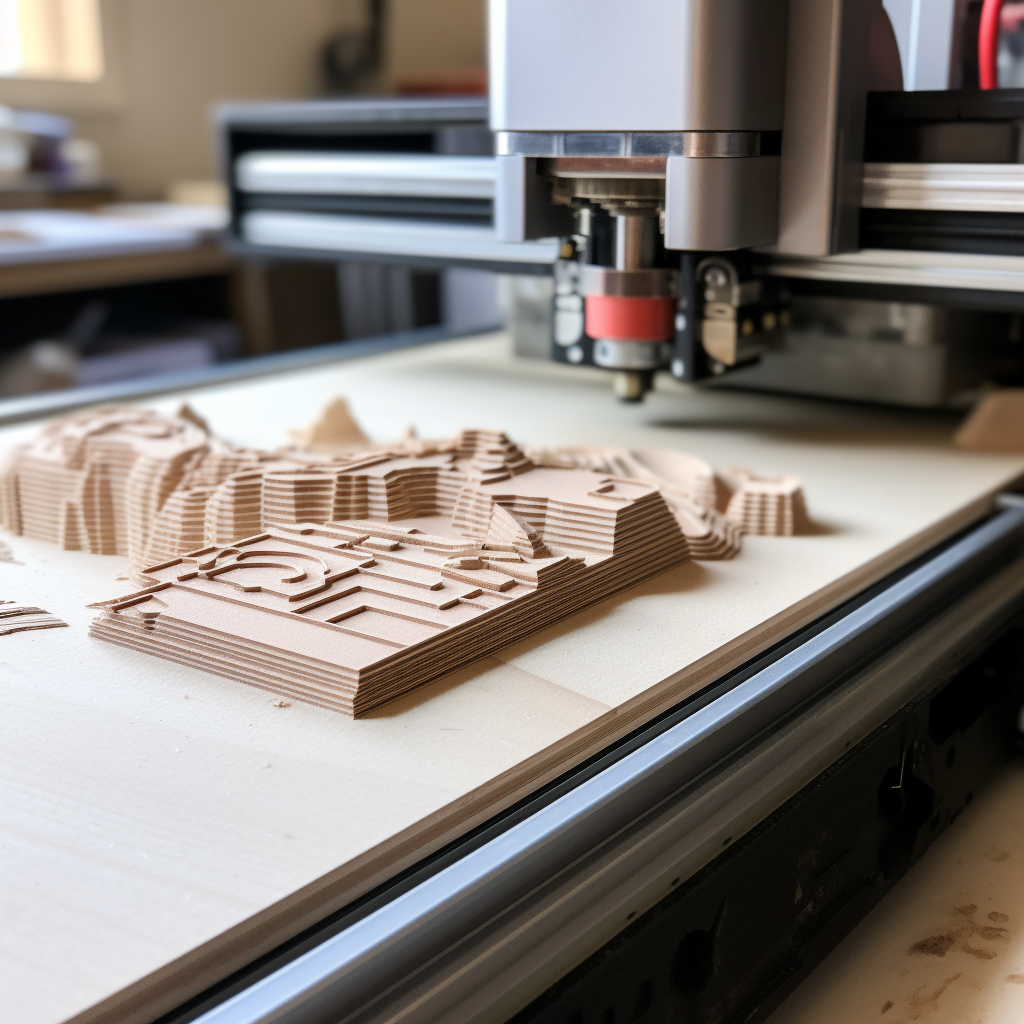

Leave a Reply